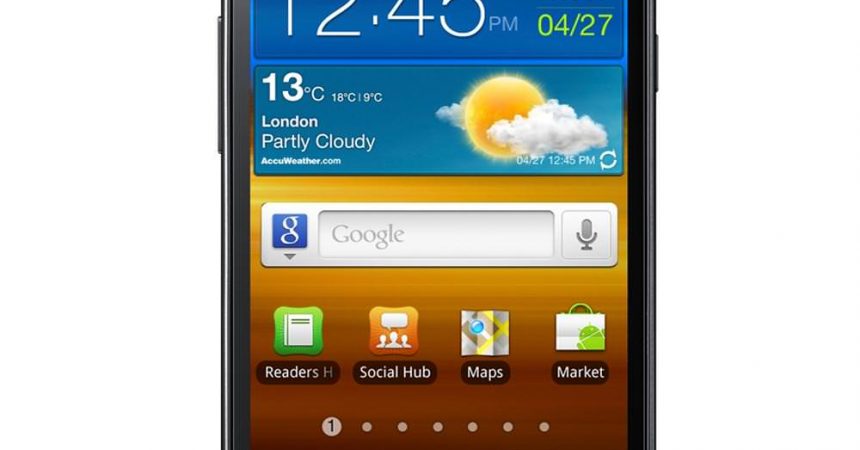A Samsung Galaxy S2 I9100
There are many custom ROMs out there that can install Android 4.4 KitKat on a Samsung Galaxy S2 I9100. But in this post, were going to share with you what is in our experience the best of these custom ROMs – The NeatROM.
The NeatROM doesn’t just bring Android 4.4 KitKat to a Samsung Galaxy S2 I9100 but it also brings an entirely new interface with a host of good customization options. This ROM is also smooth and fast and has good battery timing.
Follow along with our guide and install NeatROM KitKat Custom ROM on your Samsung Galaxy S2 I9100.
Telefonê amade bikin:
- Make sure you have the correct device, this guide is only for use with a Samsung Galaxy S2 I9100.
- You need to have root access on your phone.
- You need to have the latest version of either CWM/Philz Touch or TWRP custom recovery on your phone.
- Charge phone to at least 85 percent
- Modela debuging ya telefonê ya xwe hilbijêre.
- Dane danûstandinên xwe ya EFS.
Nîşe: Rêbazên ku ji bo vesazkirinên xwerû, roman û rootkirina telefona we hewce ne, dikarin di bricking amûrê xwe de bi encam bikin. Rooting amûrê we dê garantiyê jî betal bike û ew ê êdî ji karûbarên cîhazê yên belaş ên hilberîner an peydakerên garantiyê re bibe mafdar. Berî ku hûn biryar didin ku li ser berpirsiyariya xwe bimeşin berpirsiyar bin û vana di hişê xwe de bigirin. Di rewşê de ku xeletîyek çêbibe, divê em an hilberînerên cîhaz qet berpirsiyar nebin.
download:
Lêkirin:
- Connect your phone to a PC.
- Copy and paste the files downloaded above to the root of your phone’s SD card.
- Ji telefonê ji PC-ve veke veke.
- Telefona xwe bistînin.
- Turn it back on in recovery mode by pressing and holding down volume up, home and power buttons until text appear on-screen.
- Yek ji du rêberên jêrîn li gor ku li gor telefonê we ya ku li ser tezmînata gihîştî we heye.
CWM / PhilZ Touch:
- Vebijêrk hilbijêrin Kişandinê
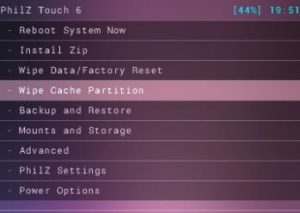
- Go to the advance option. From advance, choose Delvik wipe cache.
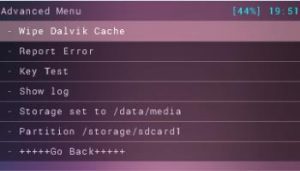
- Vebijêrk / danûstandina firotanê hilbijêre
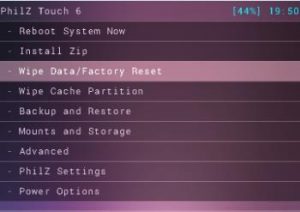
- Go to option Install zip from SD card. You should see another window open.
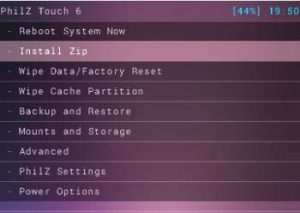
- From options in the new window, pick choose zip from SD card
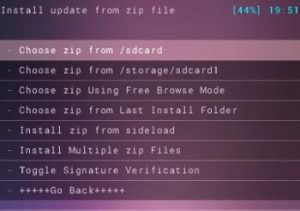
- Select the NeatROM.zip file that you downloaded. Confirm installation in next screen,
- After installation finishes, go back and repeat these steps but with the Google Apps file.
- When both installations are finished, choose +++++Go Back+++++
- Vebijêre ku niha nûvebike û pergala reboot bike
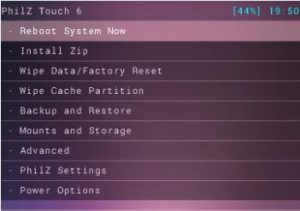
TWRP
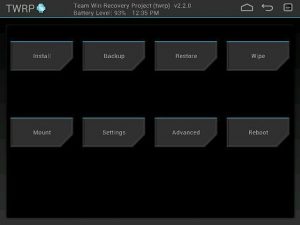
- Tap wipe button. Choose cache, system and data to be wiped.
- Slider confirmation
- Return to Main Menu. Tap the install button from there.
- Find the NeatROM and Google Apps files you downloaded. Swipe slider to install.
- Dema ku sazkirinê hate qedandin, hûn ê pergala xwe ya pergalê dîsa vekin. Vê yekê bikin.
Troubleshooting: Çewtiya şîfrekirinê ya çareserkirinê çewtiyê
- Veguhestinê vekin
- Biçe ku bijare ji karta SD ya zip saz bike
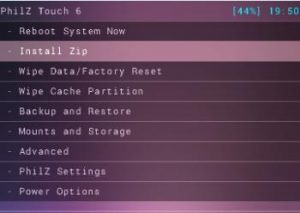
- Herin Toggle Signature Verification. Bişkoja hêzê bişkînin da ku bibînin ka ew seqet bûye an na. Heke na, wê neçalak bikin. Pêdivî ye ku hûn nuha bikaribin zipê bê xeletî saz bikin
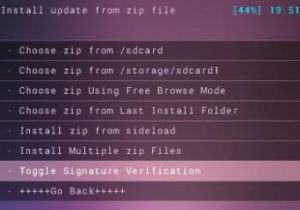
Have you installed NeatROM on your Samsung Galaxy S2?
Vebijêrkên xwe di navnîşên xalên jêrîn de parve bikin.
JR
[embedyt] https://www.youtube.com/watch?v=ht5y_YWLvko[/embedyt]