Root Xperia T2 Ultra Dual
The Sony Xperia T2 Ultra is one of the first non-Z series Xperia devices that has received an Android 5.0.2 Lollipop update. In this guide, we are going to be dealing with the Xperia T2 Ultra Dual D5322.
For the T2 Ultra the Android 5.0.2 Lollipop update available is 19.3.A.0.470. These new updates were released a few days back and it’s available for flashing even for who haven’t got the OTA update.
For those who have updated Xperia T2 Ultra Dual, they will find there is no complete rooting method available yet. In this guide we walk you through the step required to root Xperia T2 Ultra.
Telefonê amade bikin:
.
- Remember, this Guide is ONLY for the Xperia T2 Ultra Dual D5322
- The phone should be running Android 5.0.2 Lollipopfirmware with 19.3.A.0.470 build
- Confirm phone model and software buildnumber by opening About Phone in the Settings menu.
- The battery should be charged to at least over 60 percent. If your phone runs out of battery life before pêvajoya kişandina temamî tije ye, hûn dikarin dest pê bikin.
- Daneyên girîng yên girîng ên wekî peyamên SMS, têketinên telefon û têkiliyan re dibêjin.
- If the device is already rooted, use Tîtanium Backup to back up all of your apps, system data and other important content.
- If you have CWN or TWRP already installed, use Backup Nandroid
- Modela USB debugging Enable.
- Tap settings->developer options->USB debugging, or
- If you can’t find developer options tap settings -> about device then tap “Build Number” 7 times
- Install and set up Sony Flashtool.
- open Flashtool folder
- Flashtool> Drivers> Flashtool-drivers.exe
- Select and install the Flashtool, Fastboot and Xperia T2 Ultra drivers
- If you can’t find Flashtool drivers in Flashmode, skip step and install Sony PC Companion for driver support
- Have an OEM cable that can connect your phone and your PC or laptop.
- Unlock Bootloader
- Download, install and set up ADB and Fastboot drivers.
Têbigere: Rêbazên ku hewceyê ku ji nûvekirina firotanên rûsî, roms û telefonê riya te re dibe sedema encamên xwe dişibînin. Roja xwe ya şopandina wê jî werdigirîne û ew ê bêtir ji bo xizmetên cîhazên ji hêla hilberîneran an dezgehên peydakirina belaş dê ne. Ya berpirsyar bimînin û ji ber ku hûn li ser berpirsiyariya xwe berpirsiyar bikin biryarê hişyar bikin. Di rewşeke xerîb de tête, em an jî pîşesazên pêwist divê qet berpirsiyar bibin.
Steps To Rooting T2 Ultra Dual D5322 19.3.A.0.470 Firmware
First: Downgrade to 19.1.C.0.116 firmware and Root It
Note: If your device doesn’t have Andorid 4.4.2 firmware, skip this downgrading process.
- Download 19.1.C.0.116 ftf D5233
- Flash on phone using Flashtool Guide.
- Destûra bootloader ya cîhê we vekin.
- DownloadTWRP Kernel For D5233 vir .Place anywhere on PC.
- Download V3of kernel.
- Rename pelê boot.img daxistin.
- Copy boot.img and bring it to the Fastboot folder
- Telefonê vekin.
- Kabloya USB bi PC-ê ve girêdin.
- While keeping the volume up button pressed on the phone, connect the USB to the phone.
- Phone should enter fastboot mode.
- Open the Fastboot folder.
- While inside the Fastboot folder, hold down the shift button on your keyboar and right-click on the mouse.
- Click Open Command Window Here.
- Type in fastboot devices and then press enter. Check that only one device is listed. If you see more than one device, disconnect the other devices from PC, disable or uninstall Android Emulator and PC Companion if either of these two are installed.
- Copy boot.img and place it in the Fastboot folder.
- Open the command window again. Type fastboot flash boot boot.img then press enter. This will begin flashing.
- When flashing ends, type fastboot reboot and then press enter. This will reboot the phone.
- Download SuperSU.Zip vir.Copy this to your phone’s internal memory.
- Turn the phone off and turn it back on while pressing the volume down button repeatedly. This will enable recovery mode.
- In recovery mode, you will see the TWRP logo and a set of options.
- Tap install then locate the folder withere SuperSU was placed.
- Tap on SuperSU and then install or flash it.
- The phone will be rooted automatically.,
- Go back to the main menu and then reboot your phone.
- Download Dual Recovery Installer for T2 Ultra (T2U) T2U-lockeddualrecovery2.8.14-RELEASE.installer.zip vir
- Unzip the file and connect the phone to the PC.
- Install installer.
- Dual Recovery will be installed on the phone.
Step 2: Make A Pre-Rooted Flashable Firmware For .470 FTF
- Download PRF Creator vir and install this in your system
- Download SuperSU.zip vir and .470FTF and place these anywhere on your PC.
- DownloadT2U-lockeddualrecovery2.8.xx-RELEASE.flashable.zip vir
- Run PRFC. Add the three files downloaded in 2 and 3 to it.
- Click Create. This will create a Flashable ROM.
- Copy the pre-rooted firmware to your phone’s internal storage.
Step 3: Root and Install Recovery on T2 Ultra Dual 5.0.2 Lollipop Firmware
- Telefonê vekin.
- Turn on and then press either volume up or volume down repeatedly till you enter custom recovery.
- Click install and find the folder where the flashable zip was placed.
- Tap û saz bikin.
- Reboot phone. If it is still connected to the PC, disconnect it.
- Go to the .470 ftf file downloaded in the second step of this guide.
- Copy this to /flashtoo/firmwares.
- Open flashtool. You will see a lightning icon on the top left. Click on this and then click on flashmode.
- Hilbijêre .470 firmware.
- On the bar on the right, your going to see exclude options. Exclude system but leave every other option as you find it.
- Turn off your phone then connect it to the PC with a USB cable. As you are connecting it, keep the phone’s volume down button pressed.
- The phone will enter flashmode.
- Flashtool will detect the phone and start flashing.
- Reboot telefonê.
Will you be using this guide to upgrade your Xperia T2?
Vebijêrîna xwe ya di binivîsa beşa jêrîn de parve bikin
JR
[embedyt] https://www.youtube.com/watch?v=VXRTUQ_Qmmw[/embedyt]

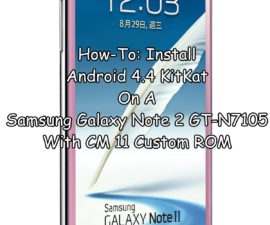
![Rooting Galaxy Tab Pro 12.2 (LTE) SM-T905 [Android 4.4.2 KitKat] Rooting Galaxy Tab Pro 12.2 (LTE) SM-T905 [Android 4.4.2 KitKat]](https://www.android1pro.com/wp-content/uploads/2015/10/A1-2-270x225.jpg)



